▶️ How to Install, Configure and Use a Linux Subsystem in Windows 10 🔟 The Updated Windows Terminal
👍 In this video, I’m going to show you how to install, configure and use a Linux subsystem in a Windows operating system. Microsoft announced its plans to roll out update WSL2 that would guarantee starting Linux applications with a graphical interface and hardware acceleration. But for now, Microsoft Store offers versions with a console interface in the form of the Terminal. This is a new unified environment where users can access the conventional command line - CMD, the PowerShell tool and Windows Subsystem for Linux. In today’s video, you’ll see how to install them, configure and start using, and I’ll show you what the new Terminal is like.
That is all for now! Hopefully, this video was useful. Remember to click the Like button and subscribe to our channel. Hit the bell button to receive notifications and never miss new videos. Leave comments to ask questions. Thanks for watching. Good luck.
What Is BIOS and When You Need to Use it?
Read this article to find out how to access BIOS or UEFI settings and modify them. BIOS is the first thing that boots when your computer starts. It initiates hardware before booting the operating system from the hard disk or another device. Many low-level system settings can be accessed through BIOS only. Most of the time, modern PC is likely to have UEFI, which is nothing but successor to the good old BIOS. These two are very similar. Sometimes, their interfaces may look so alike it’s hard to tell one from the other.
📲 How to Create and Publish a video on TikTok 🎞️
youtu.be👍 In this video, I’m going to show you how to create and publish a video on TikTok. How to make it, add various effects and remove it if necessary. If you have just created an account with this service, you must be interested in how to make and publish your own videos, and how to edit them by adding all kinds of effects. This video will give you the answer, in all detail.
That is all for now! I hope this video was useful for you. Remember to click the Like button and subscribe to our channel. Hit the bell button to receive notifications and never miss new videos. Leave comments to ask questions. Thank you for watching. Good luck.
This and other videos you can watch on our YouTube channel:
Recovering Data after Mac OS Update, Reinstall or Disk Format
The majority of Mac users claim that the most widespread case of data loss is when the operating system is updated or reinstalled, or when the hard disk is formatted.
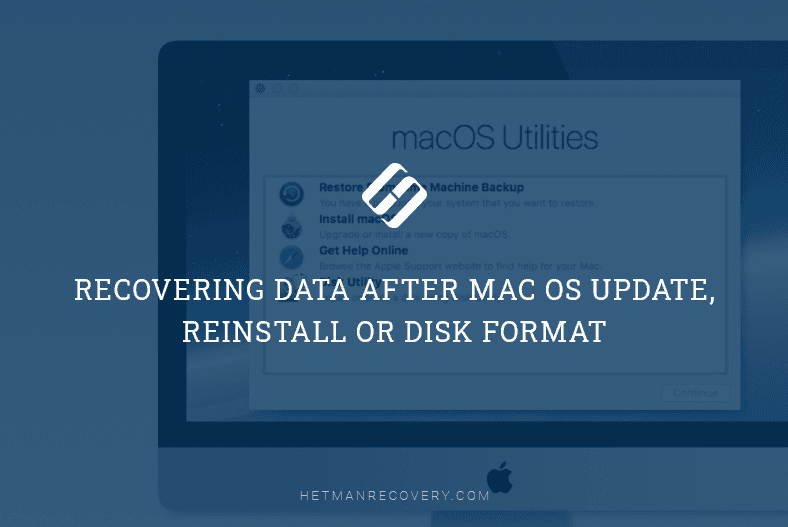
🔝 Top Tools to Recover Data from APFS drives or how to recover Apple MacOs disk in Windows 🍏
👍 In today’s video, we will discuss APFS file system, explore its structure and the changes that distinguish it from the previous version, HFS+. We will also analyze data recovery from an APFS drive, in terms of peculiarities and possible issues. Finally, we will compare performance and efficiency of different products in recovering data from APFS volumes.
That is all for now! Hopefully, this video was useful. Remember to click the Like button and subscribe to our channel. Push the bell button to receive notifications and never miss new videos. Leave comments to ask questions. Thank you for watching. Good luck.
Recovering Data From Windows Server 2019: Backup, Restore, Reset
Important data can be lost, or the operating system may crash due to a number of reasons, for example, a system update, a virus attack careless removal of a file, system errors, human faults, cleaning the Recycle Bin, disk formatting etc. If you face one of these problems, don’t worry: this video will help you restore your server back to normal and recover the lost data.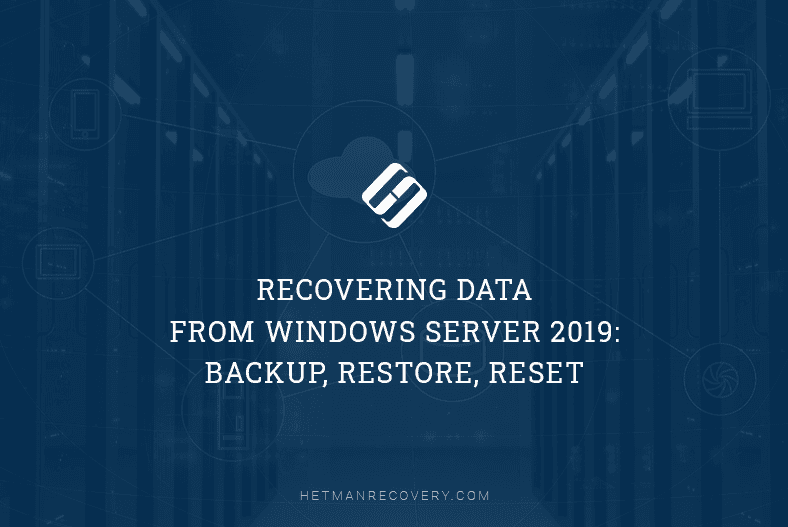
🔝 Top Tools to Recover Data from HFS+ Drives. How to Recover a MacOS Extended Drive 🍏
👍 In today’s video, we will discuss HFS+ file system, explore its structure and the changes that distinguish it from the previous version, HFS. We will also analyze data recovery from an HFS+ drive, in terms of peculiarities and possible issues. Finally, we will compare performance and efficiency of different products in recovering data from HFS+ volumes.
This and other videos you can watch on our YouTube channel: